Navigation
/docs/images/wireframes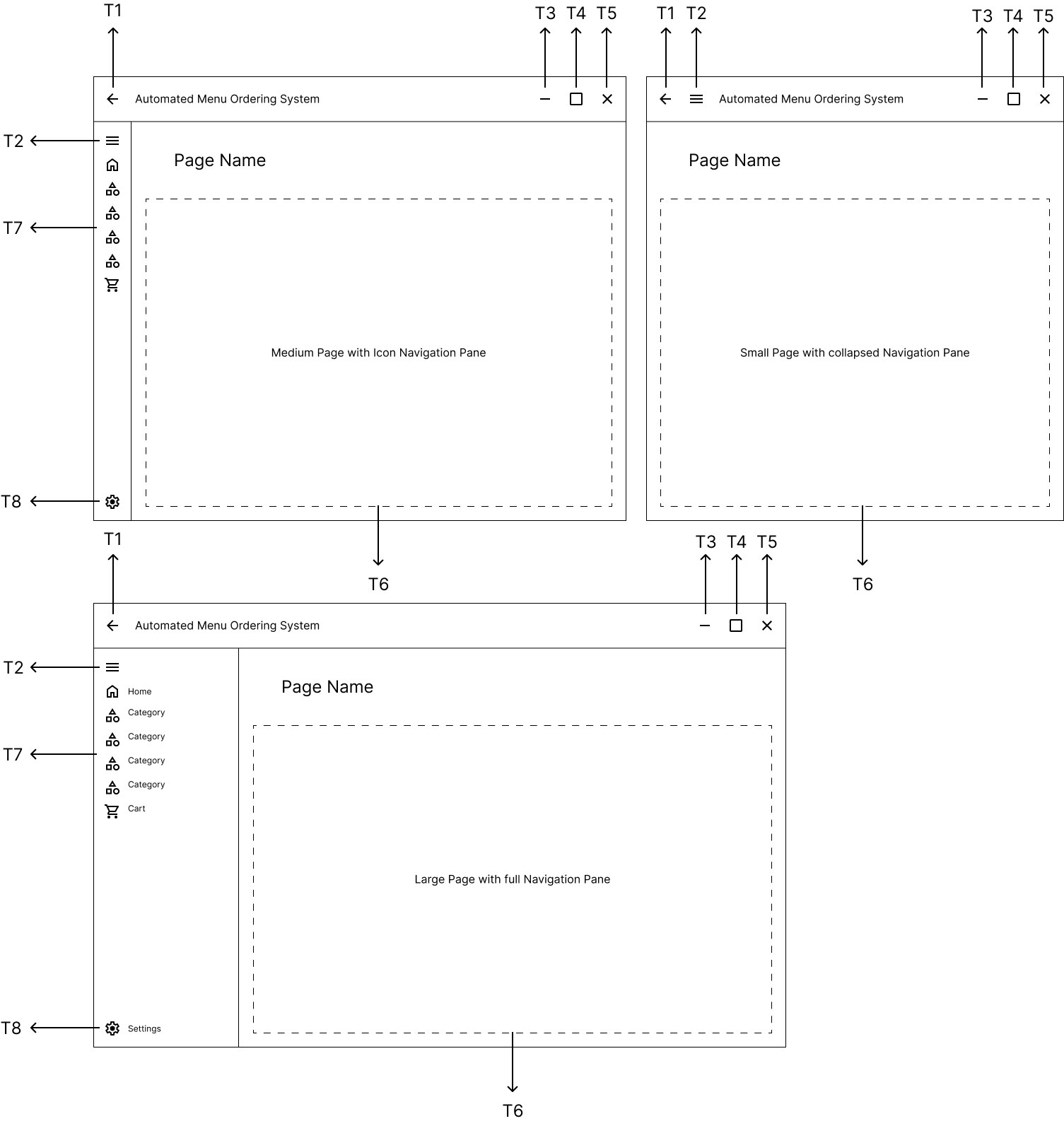
| Component | Admin | Manager | Customer |
|---|---|---|---|
| T1 | As an admin, I shall navigate to the previous page | As a manager, I shall navigate to the previous page | As a customer, I shall navigate to the previous page |
| T2 | As an admin, I shall open and close the navigation pane | As a manager, I shall open and close the navigation pane | As a customer, I shall open and close the navigation pane |
| T3 | As an admin, I shall minimize the window | As a manager, I shall minimize the window | As a customer, I shall minimize the window |
| T4 | As an admin, I shall maximize the window | As a manager, I shall maximize the window | As a customer, I shall maximize the window |
| T5 | As an admin, I shall close the window | As a manager, I shall close the window | As a customer, I shall close the window |
| T6 | As an admin, I shall view the contents of a page | As a manager, I shall view the contents of a page | As a customer, I shall view the contents of a page |
| T7 | As an admin, I shall navigate to different pages | As a manager, I shall navigate to different pages | As a customer, I shall navigate to different pages |
| T8 | As an admin, I shall navigate to settings | As a manager, I shall navigate to settings | As a customer, I shall navigate to settings |
Settings Page
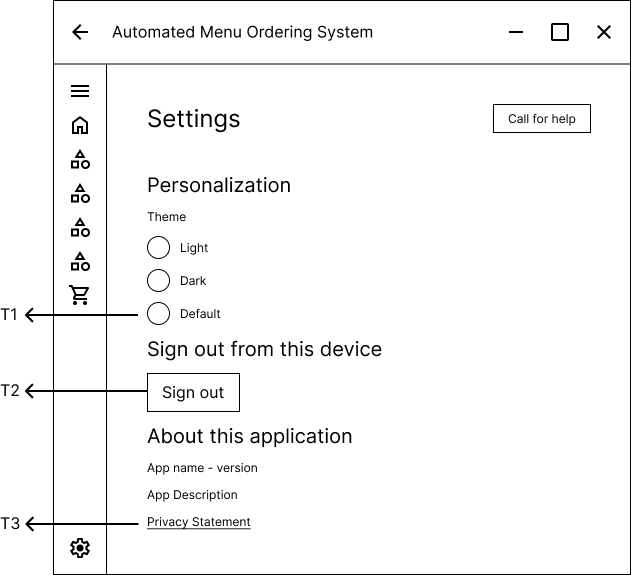
| Component | Admin | Manager | Customer |
|---|---|---|---|
| T1 | As an admin, I shall use radio buttons to select the theme (Light, Dark, Default). | As a manager, I shall use radio buttons to select the theme (Light, Dark, Default). | As a customer, I shall use radio buttons to select the theme (Light, Dark, Default). |
| T2 | As an admin, I shall have a button to sign out of the application. | As a manager, I shall have a button to sign out of the application. | As a customer, I shall have a button to sign out of the application. |
| T3 | As an admin, I shall have a link to the privacy policy. | As a manager, I shall have a link to the privacy policy. | As a customer, I shall have a link to the privacy policy. |
Sign In Page
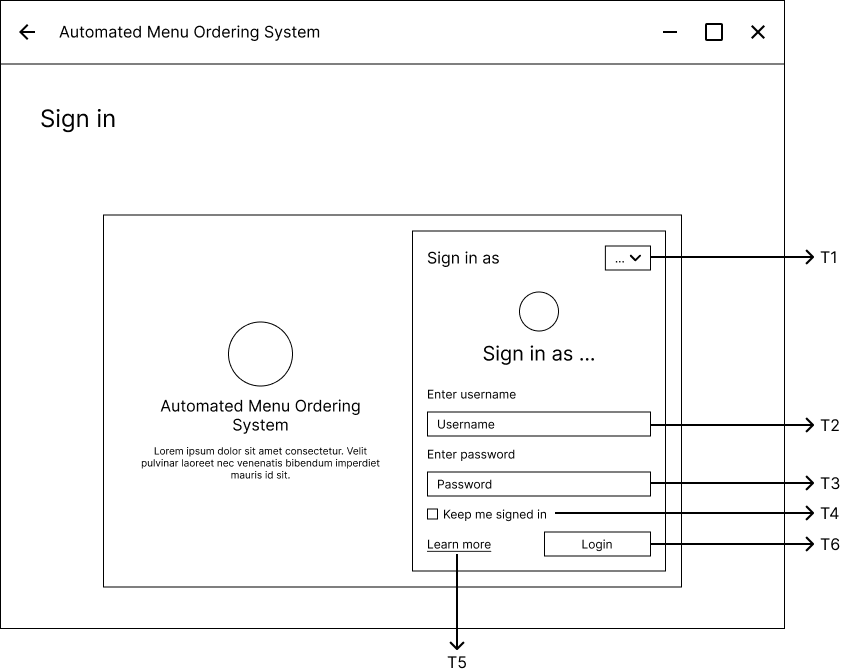
| Component | Admin | Manager |
|---|---|---|
| T1 | As an admin, I shall change the role to manager or customer | As a manager, I shall change the role to admin or customer |
| T2 | As an admin, I shall enter the username | As a manager, I shall enter the username or table ID |
| T3 | As an admin, I shall enter the password | As a manager, I shall enter the password |
| T4 | As an admin, I shall check the “Keep me signed in” box | As a manager, I shall check the “Keep me signed in” box |
| T5 | As an admin, I shall go to learn more | As a manager, I shall go to learn more |
| T6 | As an admin, I shall sign in | As a manager, I shall sign in |
Home Page
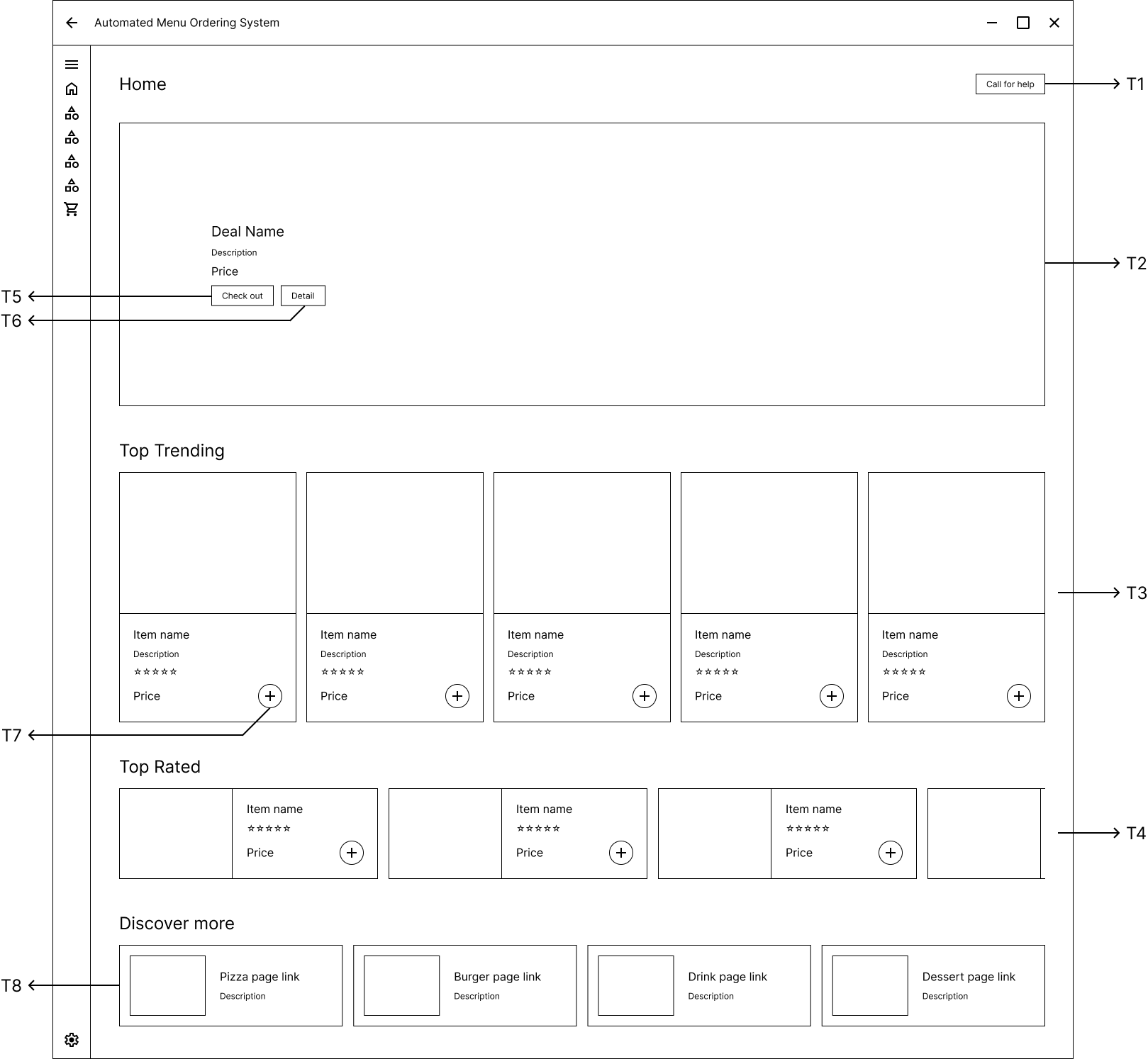
| Component | Customer |
|---|---|
| T1 | As a customer, I shall see a Call for Help button. |
| T2 | As a customer, I shall browse a Carousel of Deals by swiping to left or right |
| T3 | As a customer, I shall scroll through Top Trending Items. |
| T4 | As a customer, I shall scroll through Top Rated Items. |
| T5 | As a customer, I shall tap to check out a deal. |
| T6 | As a customer, I shall tap to view more details of a deal. |
| T7 | As a customer, I shall tap to add an item to the cart. |
| T8 | As a customer, I shall tap to discover more via links to different pages. |
Category Page
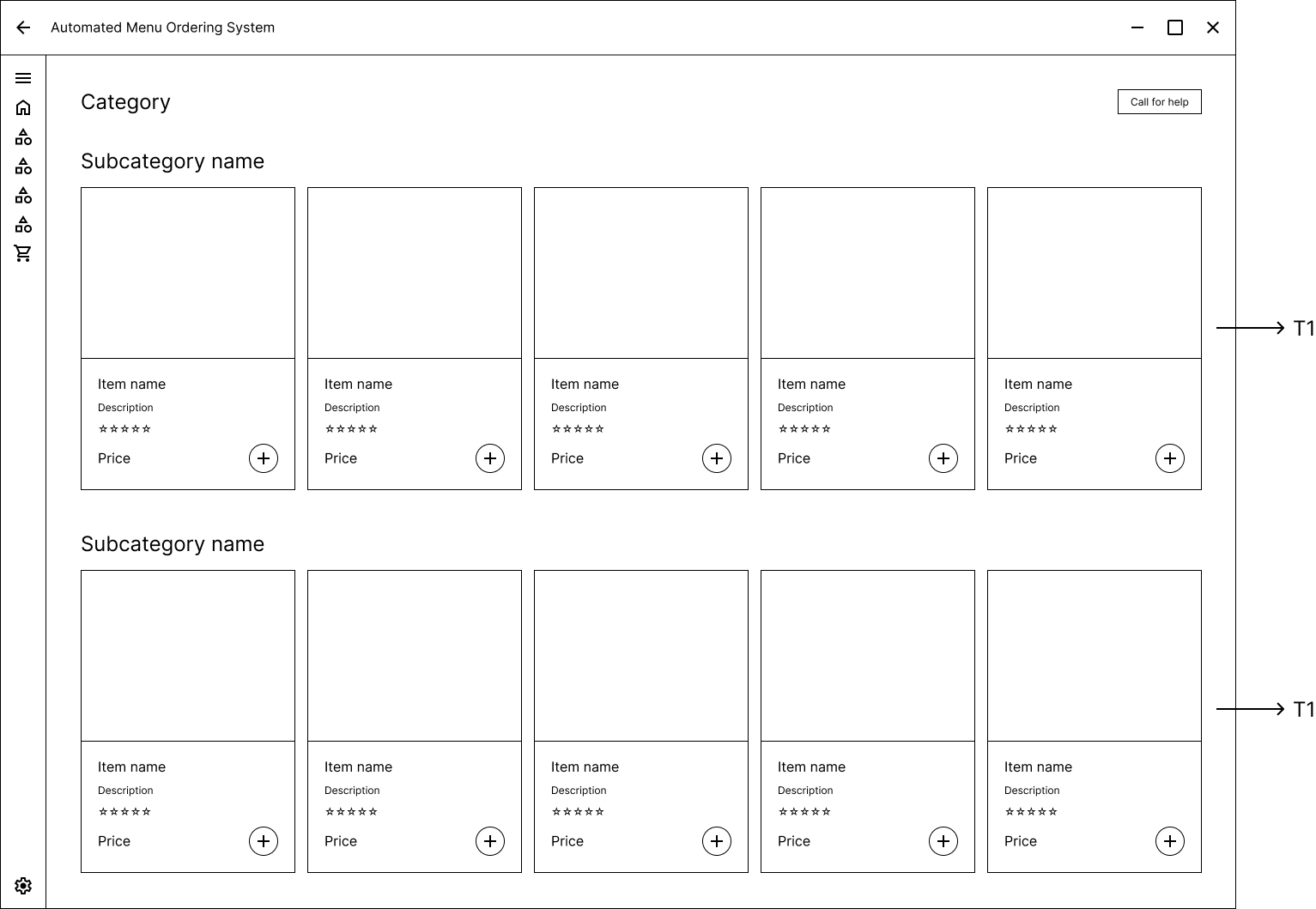
| Component | Customer |
|---|---|
| T1 | As a customer, I shall scroll through the list of items in the subcategory. |
Cart Page
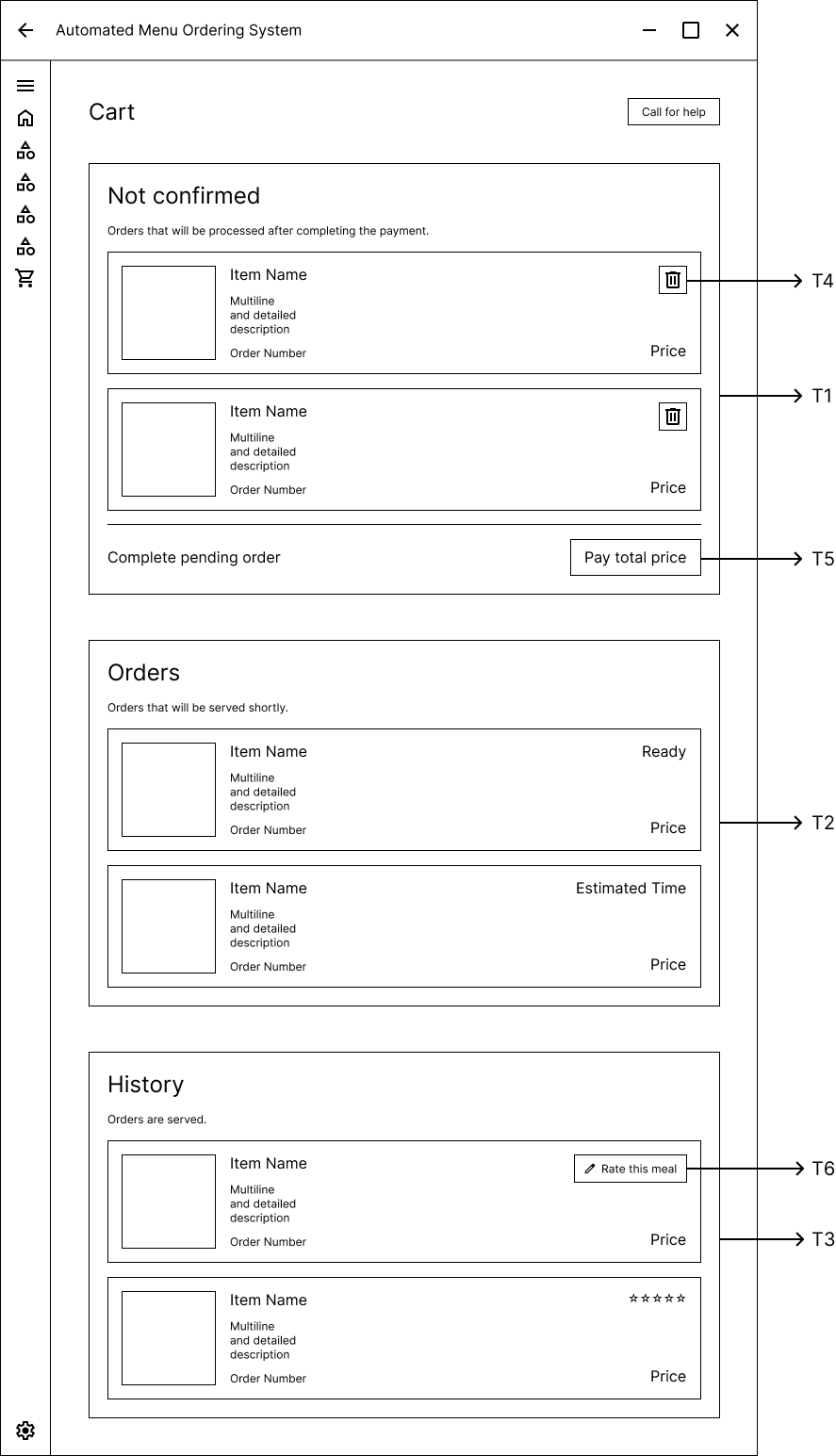
| Component | Customer |
|---|---|
| T1 | As a customer, I shall see a list of items in my cart that are not yet ordered. |
| T2 | As a customer, I shall view a list of items that are already ordered. |
| T3 | As a customer, I shall access my order history with a list of past orders. |
| T4 | As a customer, I shall have a bin icon to remove an item that has not been ordered yet. |
| T5 | As a customer, I shall have a button to complete my pending order, displaying the total price. |
| T6 | As a customer, I shall have a button to write a review for an ordered item. |
Call for Help Dialog
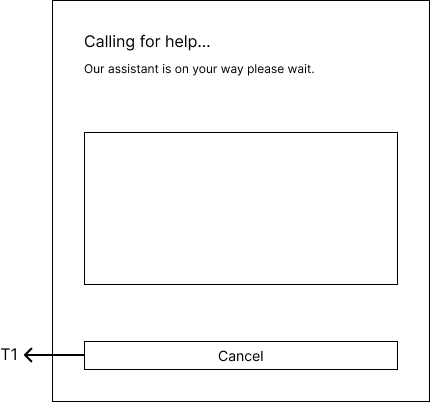
| Component | Customer |
|---|---|
| T1 | As a customer, I shall use cancel button to close the dialog. |
Add to Cart Dialog
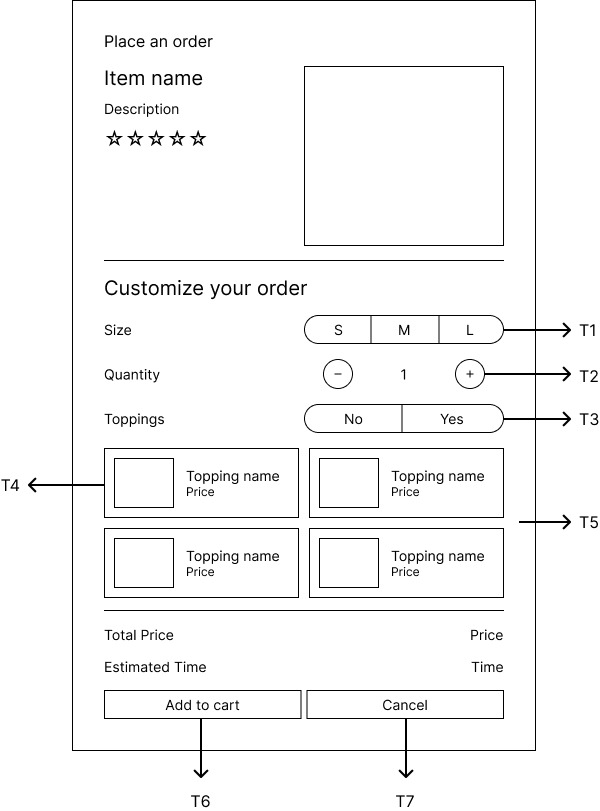
| Component | Customer |
|---|---|
| T1 | As a customer, I shall select the item size (Small, Medium, Large). |
| T2 | As a customer, I shall adjust the quantity of the item using plus and minus buttons. |
| T3 | As a customer, I shall select toppings using radio buttons (No, Yes). |
| T4 | As a customer, I shall tap to select a card of topping. |
| T5 | As a customer, I shall choose toppings from multiple selectable cards. |
| T6 | As a customer, I shall have a button to add the item to my cart. |
| T7 | As a customer, I shall have a button to cancel and close the dialog. |
Sign out Dialog
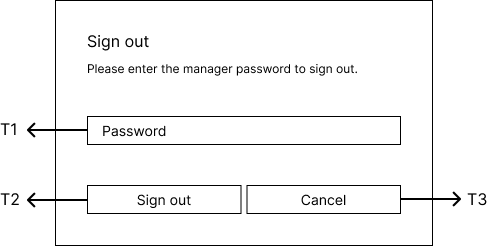
| Component | Customer |
|---|---|
| T1 | As a customer, I shall call the manager to enter the password. |
| T2 | As a customer, I shall enter the manager’s password. |
Deal Details Dialog
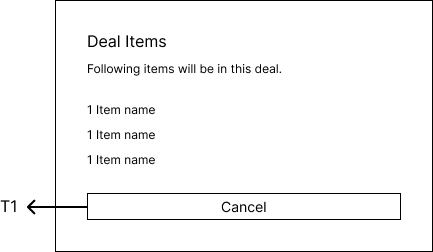
| Component | Customer |
|---|---|
| T1 | As a customer, I shall tap to cancel the dialog. |
Rate Item Dialog
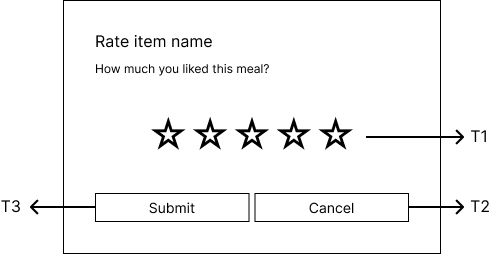
| Component | Customer |
|---|---|
| T1 | As a customer, I shall tap to rate the item. |
| T2 | As a customer, I shall tap to close the dialog. |
| T3 | As a customer, I shall tap to submit the rating. |
Orders Page
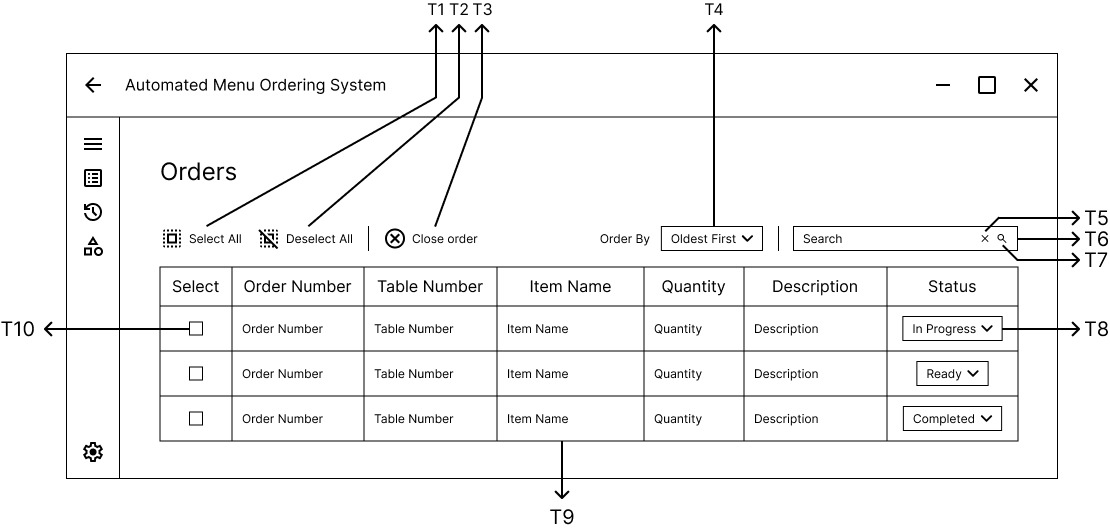
| Component | Manager |
|---|---|
| T1 | As a manager, I shall use this button to select all items. |
| T2 | As a manager, I shall use this button to deselect all items. |
| T3 | As a manager, I shall use this button close the selected items. |
| T4 | As a manager, I shall order the items by any of the columns. |
| T5 | As a manager, I shall search for specific items by any of the columns. |
| T6 | As a manager, I shall use this button clear the search results. |
| T7 | As a manager, I shall use this button to search for items. |
| T8 | As a manager, I shall change the status of the item to “Ready”, “Completed”, or “In Progress”. |
| T9 | As a manager, I shall see a grid view of all items. |
| T10 | As a manager, I shall select an item |
History Page
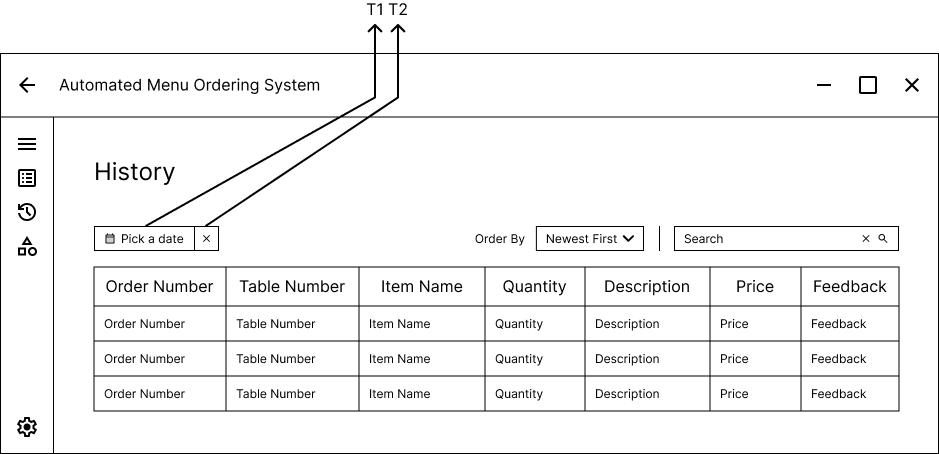
| Component | Manager |
|---|---|
| T1 | As a manager, I shall pick a date to view the history of orders. |
| T2 | As a manager, I shall use this button to clear the selected date. |
Menu Page
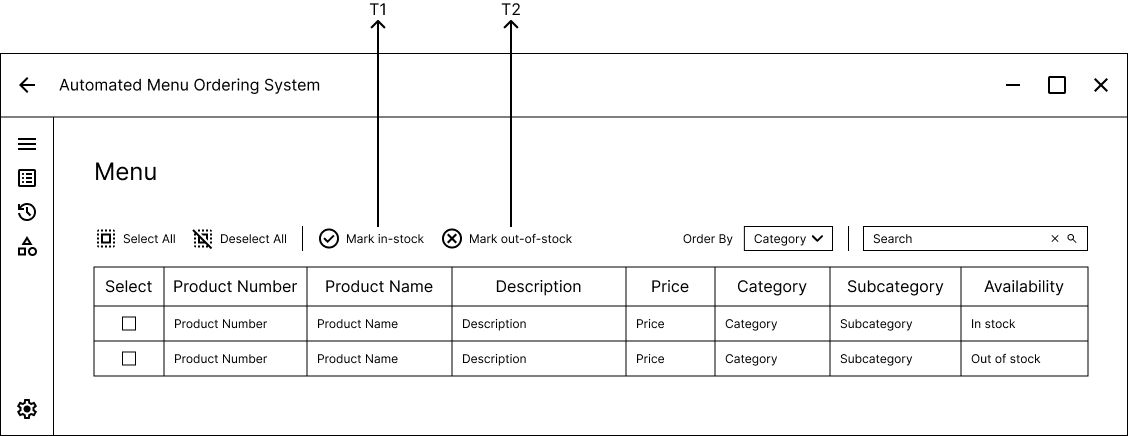
| Component | Manager |
|---|---|
| T1 | As a manager, I shall use this button to mark an item as in-stock |
| T2 | As a manager, I shall use this button to mark an item as out-of-stock |
Accounts Page
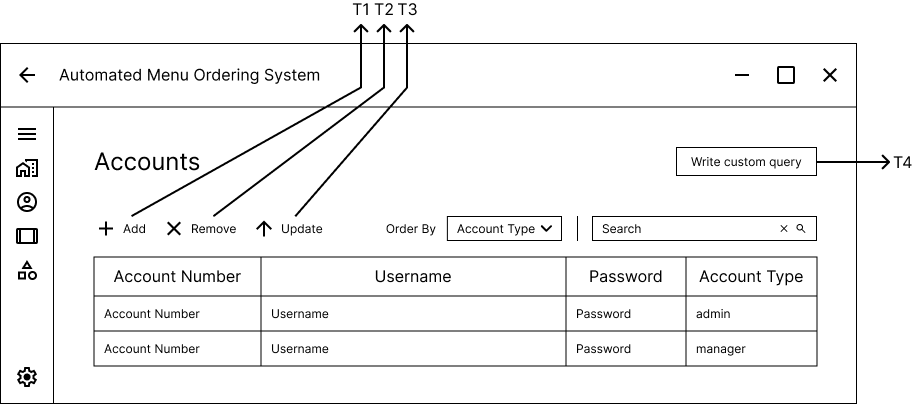
| Component | Admin |
|---|---|
| T1 | As an admin, I shall use this button to add a new account. |
| T2 | As an admin, I shall use this button to remove an existing account. |
| T3 | As an admin, I shall use this button to update an existing account. |
| T4 | As an admin, I shall use this button to write a custom query. |
Branches Page
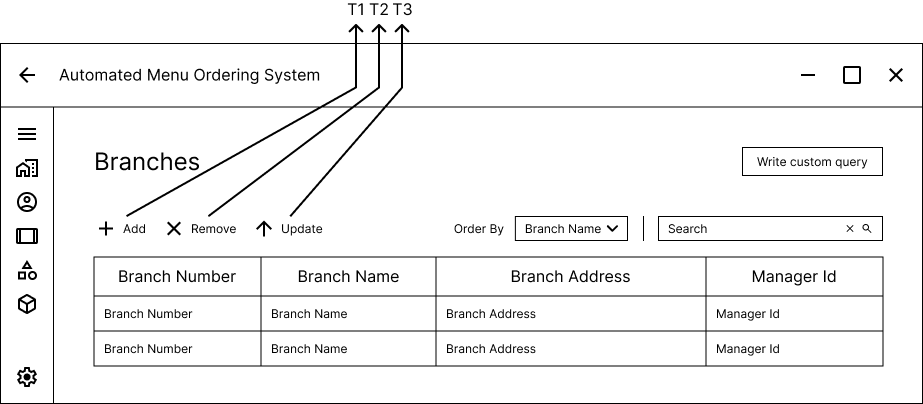
| Component | Admin |
|---|---|
| T1 | As an admin, I shall use this button to add a new branch. |
| T2 | As an admin, I shall use this button to remove an existing branch. |
| T3 | As an admin, I shall use this button to update an existing branch. |
Tables Page
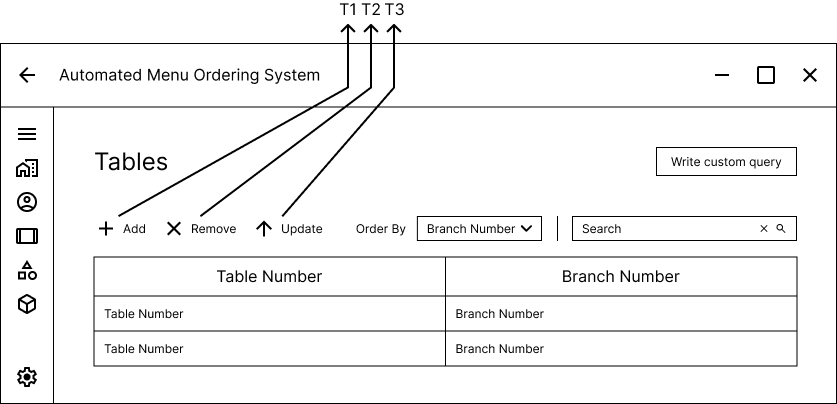
| Component | Admin |
|---|---|
| T1 | As an admin, I shall use this button to add a new table. |
| T2 | As an admin, I shall use this button to remove an existing table. |
| T3 | As an admin, I shall use this button to update an existing table. |
Products Page
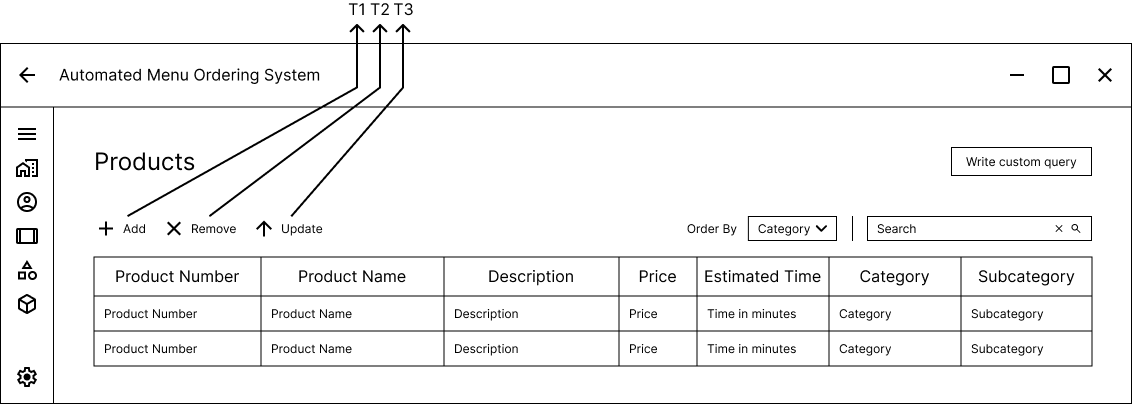
| Component | Admin |
|---|---|
| T1 | As an admin, I shall use this button to add a new product. |
| T2 | As an admin, I shall use this button to remove an existing product. |
| T3 | As an admin, I shall use this button to update an existing product. |
Deals Page
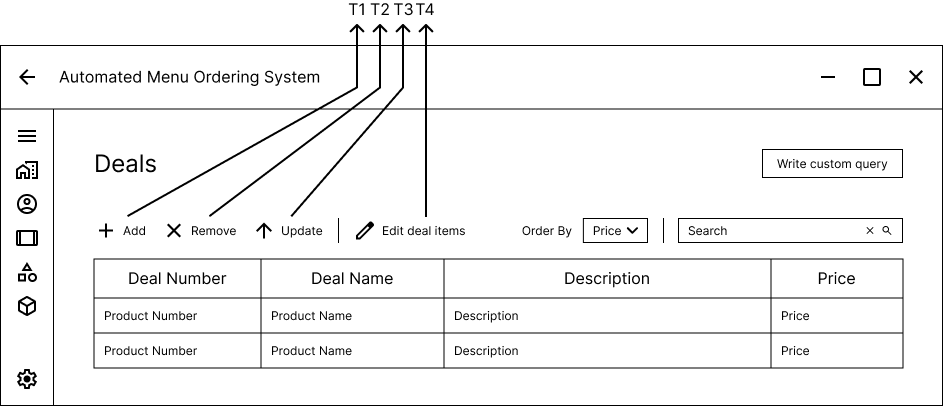
| Component | Admin |
|---|---|
| T1 | As an admin, I shall use this button to add a new deal. |
| T2 | As an admin, I shall use this button to remove an existing deal. |
| T3 | As an admin, I shall use this button to update an existing deal. |
| T4 | As an admin, I shall use this button to edit the deal items. |
Deal Items Dialog
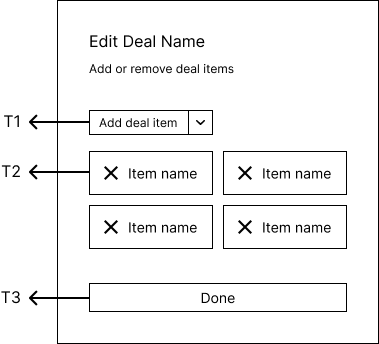
| Component | Admin |
|---|---|
| T1 | As an admin, I shall use this button to add a new item to the deal. |
| T2 | As an admin, I shall use this button to remove an existing item from the deal. |
| T3 | As an admin, I shall use this button to close the dialog. |
Write custom query Dialog
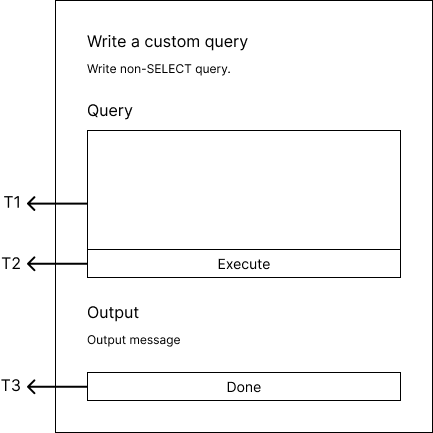
| Component | Admin |
|---|---|
| T1 | As an admin, I shall write a custom query. |
| T2 | As an admin, I shall use this button to execute the query. |
| T3 | As an admin, I shall use this button to close the dialog. |

